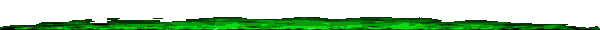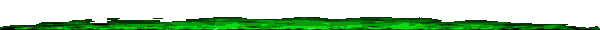
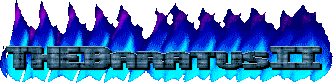
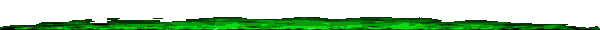
Anyone remember the times when you had a computer? (if you were lucky enough to afford one)
Well, if you had access to multiple computers and a LAN network, you could invite your friends to a LAN party and play those hot new titles with the likes of Doom, Duke Nukem 3D, Quake, Command & Conquer, etc. Or if you had access to a dial-up modem and a subscription to an online gaming service of your choice. You could dial into the game service and play your favorite MS-DOS games on the internet. Or even if you don't have access to one, you could dial your friend's phone number to play a modem-to-modem 2-player game.
Man! Have times changed since then? Nowadays, with emulators such as DOSBox, you can play these multiplayer games through IPXNET tunneling or DOSBox's built-in modem emulation feature.
Although some games work well, depending on the latency and location, there are certain games that are barely enjoyable due to the vile nature of the IPX protocol and some games having poor network code. It's also a blessing that people moved on to TCP/IP later on.
I do see that the niche is not for everyone either, because some people would rather use a source port of choice. Unless the game you wanted to play doesn't have one, you're either stuck or can't play at all, which is sad.
For some bit of history during the 2010s, back when YANG and Meltdown were a thing, it was one of the easy ways of getting BUILD Engine multiplayer games going despite the hurtle of port-forwarding. This is coming from somebody who has played on Meltdown since late 2011. I don't use these clients anymore because YANG felt like a ghost town, and Meltdown got exposed for blue-screening people's computers and likely scaring people out of it. Only a few still use it, last time I checked.
So what do I use nowadays for DOSBox multiplayer? Well, there are currently two potential network guides that I know of that can be useful today. You got CodeJunkie's Classic Gaming Arena, which primarily focuses on MS-DOS multiplayer via DOSBox Staging. It comes with DOSBox and various fixes for some games built-in when installing CGA (like enabling autorun for Doom engine games and the Build Mouse Fix for Build Engine games), and you can run your own dedicated server if you wish. Not only do you have that, but it even has nice features like the ability to load mods easily by uploading custom content for various games into an addon database, and even if people don't have it downloaded, it downloads the addon for clients before the game launches. The only downside currently, which may be fixed, is that it is for Windows users only! Although Linux and Mac versions are in the works, and even cooler for vintage computing users like myself, is that a version for Windows 9x is also in the works.
However, if you are just here for source ports or a best of both worlds type of client, you have BlueDragon's NukemNet. It currently has support for NBlood/NotBlood, NetDuke32, VoidSW, etc. Both are good guides, but they are not entirely ready for prime time yet. There are a lack of certain features and some bugs.
But I do hope that one day both of these clients can see more forms of recognition in the near future.